The App Store is a digital marketplace for apps on Apple devices. It offers a vast selection of applications for various needs.
The App Store, launched by Apple, serves as a comprehensive platform for users to discover, download, and update apps. It boasts a user-friendly interface, making it easy to navigate and find the desired applications. The App Store features a wide array of categories, including games, productivity, education, and more, catering to diverse user interests.
App developers can also benefit from the App Store's extensive reach and robust tools for app distribution and marketing. Frequent updates and strict security measures ensure a safe and reliable experience for users. Overall, the App Store remains a pivotal resource for both app consumers and developers.
Introduction To App Store Optimization
App Store Optimization (ASO) is a crucial strategy for mobile app success. It helps apps rank higher in app store search results. This increases visibility and attracts more downloads. ASO focuses on optimizing various elements within an app store listing.
The Importance Of Aso
ASO is essential for improving an app's discoverability. It is similar to SEO for websites but specific to app stores. Higher rankings lead to more organic downloads. This, in turn, reduces the cost of user acquisition.
ASO also enhances user experience by providing relevant information. This includes app descriptions, screenshots, and reviews. Optimized listings attract more engaged users. They are more likely to leave positive reviews and ratings.
Here are some key benefits of ASO:
- Increased visibility in app store searches
- Higher download rates and user engagement
- Lower customer acquisition costs
- Improved app credibility and trust
Key Differences Between Aso And Seo
While both ASO and SEO aim to improve visibility, they differ in focus. ASO targets mobile app stores, like the Apple App Store and Google Play Store. SEO focuses on search engines, such as Google and Bing.
Here are some key differences:
| Aspect | ASO | SEO |
|---|---|---|
| Target Platform | App Stores | Search Engines |
| Primary Goal | App Downloads | Website Traffic |
| Optimization Elements | App Title, Keywords, Screenshots | Meta Tags, Content, Backlinks |
| User Metrics | Downloads, Reviews, Ratings | Click-Through Rate, Bounce Rate |
In summary, ASO and SEO share similar goals but differ in tactics and platforms. Both are vital for digital success.
Understanding The App Store Algorithms
The App Store algorithms determine which apps get visibility. They are the gatekeepers of the digital marketplace. Understanding these algorithms can significantly boost your app’s success. Here, we delve into how these algorithms rank apps and the factors influencing their rankings.
How Algorithms Rank Apps
The App Store algorithms use various metrics to rank apps. They analyze user engagement and app performance. The ranking process includes:
- App downloads
- App reviews and ratings
- User retention
- App updates frequency
More downloads usually lead to higher rankings. Positive reviews and ratings boost app visibility. User retention indicates app quality. Frequent updates show active maintenance. All these factors impact app ranking.
Factors Influencing Algorithm Rankings
Several factors influence how the App Store algorithms rank apps. These factors include:
| Factor | Description |
|---|---|
| Download Volume | More downloads lead to higher visibility. |
| Ratings and Reviews | Positive feedback boosts app ranking. |
| Retention Rates | High retention shows app value. |
| App Performance | Stable apps rank better. |
| Update Frequency | Regular updates improve rankings. |
| Keyword Relevance | Relevant keywords help in search results. |
Download volume is crucial. Apps with many downloads get more visibility. Ratings and reviews impact rankings significantly. Good feedback can elevate an app. Retention rates reflect the app's quality. More retained users indicate a better app. App performance matters too. Apps with fewer crashes rank better. Update frequency shows active development. Regular updates can boost rankings. Finally, keyword relevance helps in search results. Using the right keywords can improve app discoverability.
Keywords: The Foundation Of Aso
In the world of App Store Optimization (ASO), keywords are crucial. They help users find your app amidst millions of others. Choosing the right keywords can make or break your app's visibility. In this section, we will explore how to find and use the best keywords for ASO.
Finding The Right Keywords
Start by brainstorming a list of relevant keywords. Think about what words best describe your app. Consider what terms your target audience might use. Use simple words and phrases that kids can understand. Make a list of these keywords to start.
- Use words that describe your app's main features.
- Consider your app's category and target audience.
- Think about what makes your app unique.
Tools For Keyword Research
Several tools can help you find the best keywords. These tools analyze search trends and suggest popular terms. They also provide insights into your competitors' keywords. Below is a table of some useful tools for keyword research.
| Tool | Description |
|---|---|
| Google Keyword Planner | Offers keyword suggestions and search volume data. |
| App Annie | Provides insights into app performance and keywords. |
| Sensor Tower | Helps track keyword rankings and competition. |
Using these tools, you can refine your keyword list. Choose keywords with high search volume but low competition. This increases your app's chances of being discovered. Regularly update your keywords to stay relevant.
Optimizing Your App Title And Description
Optimizing your app title and description is crucial for app store success. It helps users find your app and understand its purpose quickly. A well-crafted title and description can increase downloads and improve your app’s visibility.
Crafting A Compelling App Title
Your app title is the first thing users see. It should be unique and memorable. The title must reflect your app’s core function. Use keywords that users might search for.
- Keep it short and simple.
- Include your brand name if possible.
- Avoid special characters and excessive punctuation.
Titles should be limited to 30 characters. This ensures they display fully on all devices. Use a relevant keyword early in the title to improve search visibility.
Writing An Engaging Description
Your app description should be clear and informative. It should highlight the main features and benefits. Use bullet points for easy reading.
| Feature | Benefit |
|---|---|
| Feature A | Benefit A |
| Feature B | Benefit B |
Start with a strong opening sentence. This will grab users’ attention. Mention any awards or recognitions. Highlight what makes your app unique. Avoid jargon and keep the language simple.
Consider adding a call-to-action to encourage downloads. For example, “Download now to improve your productivity!”
- Explain how your app solves a problem.
- Describe key features and benefits.
- Include user testimonials if available.
Regularly update your description to reflect new features. This keeps your app relevant and up-to-date.
Leveraging Visuals For Better Visibility
An app's success on the App Store depends on many factors. One of the most vital is the use of compelling visuals. Visuals grab the user's attention and can significantly boost downloads. Let's explore how to make your app stand out using effective visuals.
Designing An Eye-catching App Icon
The app icon is the first thing users see. It must be visually appealing and memorable. A great app icon can increase your app's visibility. Focus on these key elements:
- Simple Design: Avoid clutter. Use a clean and simple design.
- Bold Colors: Choose colors that stand out and reflect your brand.
- Unique Shape: Use a distinctive shape to make your icon memorable.
- High Resolution: Ensure your icon is high-resolution and looks good on all devices.
Using Screenshots And Videos Effectively
Screenshots and videos provide a sneak peek into your app's functionality. They help users understand what your app offers. Follow these tips to make the most of them:
- Highlight Key Features: Use screenshots to showcase the main features of your app.
- Use Captions: Add short, descriptive captions to each screenshot.
- Show Real Usage: Include screenshots that show the app in real use.
- Use a Promo Video: Create a short video to demonstrate your app's benefits.
Videos can significantly boost your app's appeal. They provide a dynamic way to show your app's capabilities. Ensure your video is short, engaging, and to the point.
| Visual Element | Best Practices |
|---|---|
| App Icon |
|
| Screenshots |
|
| Videos |
|

Credit: developer.apple.com
Encouraging Positive Reviews And Ratings
Positive reviews and ratings play a crucial role in the success of an app on the App Store. They help improve the app's visibility and credibility. This section will cover the impact of reviews and ratings on App Store Optimization (ASO) and strategies to encourage user feedback.
The Impact Of Reviews And Ratings On Aso
Reviews and ratings significantly influence an app's ranking on the App Store. Higher ratings and positive reviews can boost an app's visibility.
Search algorithms prioritize apps with better ratings. Potential users trust apps with positive feedback. This trust leads to more downloads.
| Impact | Description |
|---|---|
| Higher Rankings | Apps with good reviews rank higher in search results. |
| Increased Trust | Users are more likely to download apps with positive feedback. |
| Better Visibility | Good ratings improve app visibility in the App Store. |
Strategies To Encourage User Feedback
Encouraging users to leave positive reviews requires a strategic approach. Here are some effective strategies:
- In-App Prompts: Prompt users to rate the app after a positive experience.
- Incentives: Offer incentives like discounts or extra features for reviews.
- Simple Process: Ensure the review process is quick and easy.
- Engage with Users: Respond to reviews, showing you value feedback.
- Ask at the Right Time: Request reviews after a user completes a task.
- Provide Excellent Support: Solve user issues quickly to earn positive reviews.
- Use Social Proof: Showcase positive reviews to encourage more feedback.
Implementing these strategies can help gather valuable user feedback. Positive reviews and ratings can significantly boost your app's success on the App Store.
Localization: Expanding Your Global Reach
Localization helps your app reach users worldwide. It adapts content to different languages and cultures. This ensures a better user experience. It also increases app downloads and user satisfaction. Let's explore the benefits and tips for effective app localization.
Benefits Of App Localization
- Increased Downloads: Localized apps attract more users.
- Higher Revenue: Users are more likely to spend money.
- Better User Experience: Users understand the app better.
- Improved Ratings: Happy users leave positive reviews.
- Competitive Edge: Stand out from non-localized apps.
Tips For Effective App Localization
- Research Your Target Market: Understand cultural preferences.
- Use Professional Translators: Ensure accurate translations.
- Localize Visual Elements: Adapt images and colors.
- Test Your App: Conduct localized user testing.
- Update Regularly: Keep content current and relevant.
Localization is key to global success. It opens doors to new markets. Follow these tips to localize your app effectively.
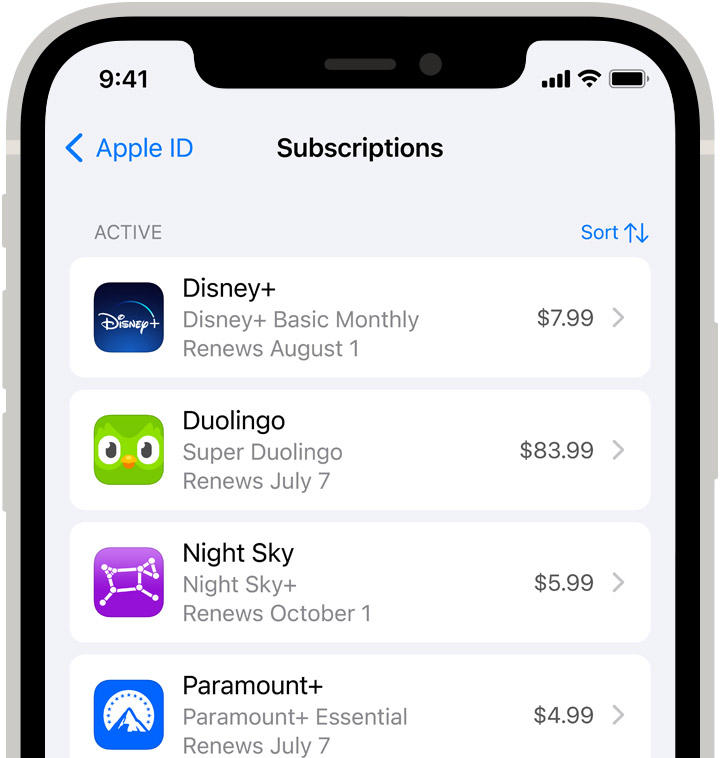
Credit: www.apple.com
Measuring Your Aso Success
App Store Optimization (ASO) is vital for app visibility. But how do you measure ASO success? Understanding your performance helps refine your strategy. Let's explore key metrics and tools to track ASO.
Key Performance Indicators (kpis) For Aso
Tracking the right KPIs ensures you know what's working. Here are some crucial metrics:
- App Downloads: Monitor the number of downloads to gauge interest.
- Conversion Rate: Measure how many views turn into downloads.
- Keyword Rankings: Check where your app ranks for targeted keywords.
- Ratings and Reviews: Higher ratings attract more users.
- Retention Rate: Track how many users stick around after installing.
Tools And Techniques For Aso Tracking
Several tools can help track ASO success. Here are some popular choices:
| Tool | Features |
|---|---|
| Sensortower | Keyword tracking, competitor analysis, app performance. |
| App Annie | Market data, keyword rankings, download analytics. |
| Mobile Action | Keyword tracking, app store audits, competitor insights. |
Use these tools to get a clear picture of your ASO performance. Here are some techniques:
- Regular Audits: Check your app store listing often.
- Keyword Monitoring: Track changes in keyword rankings.
- Competitor Analysis: Study what top apps are doing.
- User Feedback: Pay attention to reviews and ratings.
Keeping an eye on these metrics and tools helps improve your ASO strategy. Success in ASO leads to more downloads and better app visibility.
Advanced Aso Strategies
Advanced App Store Optimization (ASO) strategies can significantly boost your app's visibility. These strategies go beyond basic keyword optimization. They focus on continuous improvement and adapting to market trends. The following sections will explore some advanced ASO techniques.
Leveraging A/b Testing
A/B testing is crucial for refining your app's listing. It involves comparing two versions of an app page to see which performs better. This helps in understanding user preferences and optimizing elements accordingly.
To conduct effective A/B testing:
- Test different app icons to see which attracts more clicks.
- Experiment with screenshots to determine which ones engage users.
- Change the app description to find the most compelling copy.
- Evaluate video previews to see their impact on downloads.
These tests should be ongoing to continuously improve performance.
Exploring Seasonal Trends
Seasonal trends offer a unique opportunity to boost app visibility. Users often seek specific apps during holidays or events. Leveraging these trends can increase downloads.
To make the most of seasonal trends:
- Update your app icon with seasonal themes.
- Highlight seasonal features in your app description.
- Run seasonal promotions to attract users.
- Create seasonal content that aligns with current events.
This strategy keeps your app relevant and appealing during peak times.
Conclusion And Future Trends
The app store has evolved rapidly. Its future looks promising with new trends. This section explores key takeaways and predictions.
Summarizing Key Takeaways
The app store landscape is dynamic. App Store Optimization (ASO) is crucial for success. Here are the key takeaways:
- Keyword Optimization: Use relevant and high-traffic keywords.
- App Icon and Screenshots: Visuals significantly impact downloads.
- User Reviews and Ratings: Positive feedback boosts visibility.
- App Updates: Regular updates improve user experience and rankings.
Each element plays a role in an app's success. Focus on these areas for better results.
Predictions For The Future Of Aso
The future of ASO is promising. We expect several trends to shape it:
- Voice Search Optimization: Apps will optimize for voice commands.
- Artificial Intelligence (AI): AI will help in keyword selection.
- Enhanced User Experience: More focus on user-friendly designs.
- Augmented Reality (AR): AR features will become mainstream.
- Personalized Recommendations: Algorithms will suggest apps based on user behavior.
These trends will transform the app store. Stay updated to leverage these changes.

Credit: support.apple.com
Frequently Asked Questions
How Do I Install The App Store App?
To install the App Store app, open your device's default app store. Search for "App Store," select it, then tap "Install. "
Where Is My App Store?
Open your device's home screen. For iOS, look for the "App Store" icon. For Android, find the "Google Play Store" icon.
Can You Get The App Store On Android?
No, you cannot get the App Store on Android. The App Store is exclusive to Apple devices. Use Google Play Store for Android apps.
How Do You Download The App Store If You Deleted It?
Open the App Store on another device. Go to the Purchased tab, find the App Store, and reinstall it.
Conclusion
Navigating the App Store can enhance your digital experience. Download apps that meet your needs and improve productivity. Stay updated with reviews and ratings for the best choices. Embrace the convenience and innovation offered. Your smartphone is a powerful tool, and the right apps can unlock its full potential.
